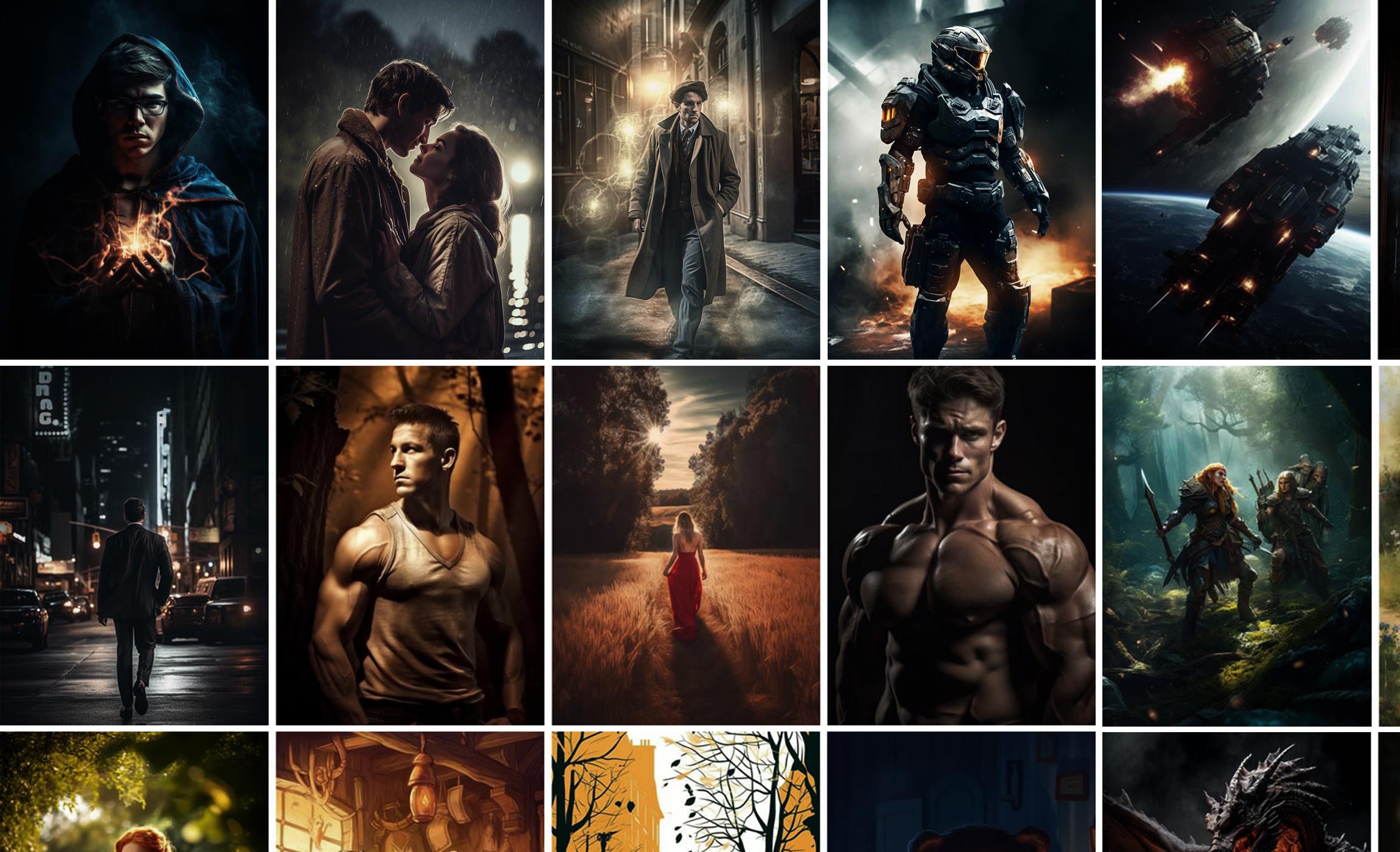

Learn How to Create Professional, High Converting Cover Designs in as Little as 30 Minutes
Introducing AI Cover Design for Authors – Your Step-by-Step Blueprint to Create Incredible Designs in Record Time, Even if You’re a Complete Beginner
Your New Design Tool
Let’s face it – readers absolutely judge a book by its cover. During our testing, we found that an authors choice of cover design is the single biggest indicator of success – with some design changes improving sales by up to 400%.
Suffice to say, this is one area you don’t want to get wrong.
But with professional designers often costing hundreds of dollars and working to a huge backlog, getting a high-performing cover design hasn’t always been simple (or affordable).
So if you’re tired of spending countless hours trying to learn design skills, or spending hundreds of dollars on pro designers, or if you’ve always wished there was an easier way to create stunning covers on your own – that possibility is now a reality.


With AI Cover Design for Authors
We’ll show you how to use cutting-edge AI tools to create professional-looking book covers in as little as 30 minutes – even if you’re a complete beginner.
With our in-depth video training and pre-prepared starter templates, you’ll be able to create a cover that perfectly captures the essence of your book and sets it apart from the competition – no design experience necessary.
We’ll show you how to research the best options for your genre, how to create and refine images from scratch, and how to perfect your fonts and titles to get the best results.
By the end of the course, you’ll have all the skills you need to create a professional-grade cover that will grab the attention of potential readers and help your book stand out from the crowd. Whether you’re a first-time author or a seasoned veteran, AI Cover Design for Authors has got you covered.
Get started with instant access to everything you need by clicking the button below, or scroll down for more info.

Cover Design Fundamentals
It’s not enough to just have a “nice image”. Your cover design needs to reflect the genre, tone, and themes of your book through the consideration of composition, movement, colour, and style. Not just through the image, but through the fonts and titles too.
In AI Cover Design for Authors, we’ll make sure you’re armed with all the skills and knowledge you need to come up with the perfect design ideas, get them built, refine them, and then create a complete cover with the correct fonts, layouts, and genre elements that readers know and love.
With over 4+ hours of video training, written lessons, and our MegaBundle of starter templates, we’ll get you creating your perfect covers in record time.

Risk Free. No Stress.
Instant Access
Everything waiting for you inside
Intro & Overview
Your introduction to AI tools and an overview of the course, resources, and bonuses.
AI & Ethical Use
A detailed look at the controversies surrounding AI tools, and how we can use this new technology ethically and responsibly.
Tech Setup
The main tools you’ll be using and a step-by-step guide to getting everything set up.
Cover Design Fundamentals
Good cover design is more than just a pretty picture. We’ll look at how to research the best cover designs that will convert well for your genre.
Basic & Advanced Prompts and Refining
With a plan in place, it’s time to start creating some images. In these 3 lessons, we’ll look at various methods – basic to more advanced – to get the design you want.
Basic Fontwork and Titles
An effective cover design is impossible without considering the appropriate fontwork – we’ll look at how your lettering choices can impact your results and how to get it right using a free account on Canva.
Advanced Fontwork, Titles, And Effects
If you want to take your font designs to the next level, we’ll take a look at some simple effects you can apply in Photoshop to add extra layers of texture and drama (don’t worry, it’s not complicated).
Support and Community
Stuck with anything? Want to get feedback? Need some help with a tricky image? Reach out to our support community or email us direct for help!
Starter template MegaBundle
With 30+ genre examples and starter templates, you can get off to a running start with our MegaBundle of images and related prompts – the perfect shortcut to your winning design.

NO RISK
Our 30 Day Guarantee
You can test drive all the material inside AI Covers for Authors to decide if it’s a good fit for you. If you change your mind, just let us know within 30 days and we’ll issue you with a prompt and courteous refund.
So you can get instant access to the learning materials and bonuses and start building your own cover designs today, with no risk.
FAQs
Which AI tools will we focus on?
Right now, the tool of choice for this course is MidJourney. Their latest version really is leagues above anything else out there, and is the only image tool capable of the quality, resolution, and custom aspect ratios you need for cover design.
What’s the deal with copyright?
Any images you create with the basic level MidJourney subscription can be used for commercial purposes, including book covers. However, because the image is not created by a human, it cannot currently be copyrighted in most cases. This means others are allowed to use your output images without permission – although this is not much different to using royalty free stock images. If you substantially change the image, then the usual copyright rules apply. You can also upgrade your MidJourney account to “stealth” mode so others can’t see your work.
Do I need to pay for any tools?
You will need at least a basic subscription for MidJourney, which costs $10 per month. You can just dip in and out when you need it, so you’re not tied into anything long term. If you want to apply more advanced effects you will also need a Photoshop subscription, which is currently in the region of $20. You can also just use this when you need it (and it’s 100% optional – we show you how to use the free plan at Canva also).
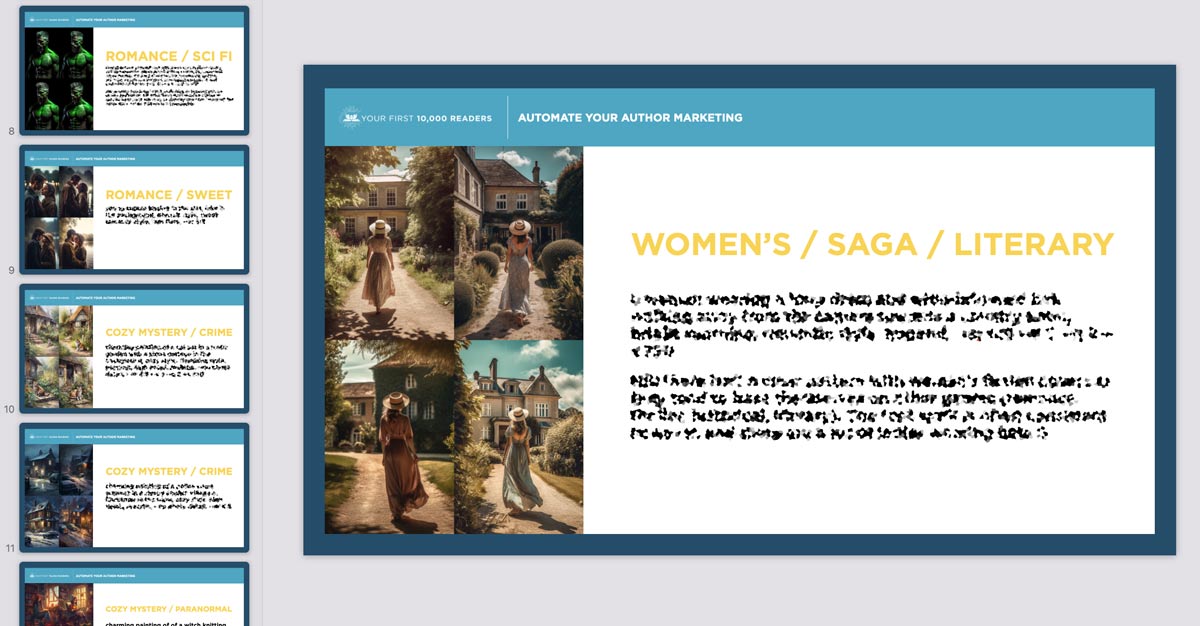
^^ Our MegaBundle of Starter Images & Prompts
What’s all the controversy around AI image tools?
We cover this in more detail in the course, including suggestions on how you might use the tool in a responsible and ethical way. The main controversies surrounding MidJourney relate to a lack of consensus on whether some of the images it used to “train” itself should require MidJourney to pay a royalty, and how the future of the tool can be adapted to include a system of compensation for artists.
Do I need any design experience?
No! We’ll go through everything you need to learn in the course, including how to research the perfect design for your genre and some simple tips and tricks to get the look you want, even if you’re a total beginner.
Any Genres this isn’t suitable for?
Not that we’ve seen! And although MidJourney does ban some phrases, anything PG-13 is entirely possible. You can even get Hunky Man Chest with the right prompts (we’ll show you how).
Is this just for book covers?
The focus of the course is on producing amazing cover designs. But of course you can use images on your website, book interiors, Kickstarter campaigns, ads, and anywhere else you struggle to find great designs.
I have a question before I sign up – who do I talk to?
No problemo. Just reply to any of the emails we’ve sent you and we’ll be back with you ASAP!

^^ Thriller and Mystery Scenes, Action Heroes, and Hunky Man Chest – all covered!
BREAKDOWN
Here’s everything waiting for you inside:
1. Intro and Course Overview: Everything you’re going to learn and how it all fits together to get you producing professional cover designs at home that your readers will love.
2. AI Design and Ethical Use: We’ll dive into the current controversies and consider how we – as users – can utilize tools like MidJourney in a responsible and ethical way.
3. Simple Tech Setup: Get up and running in a few minutes with a handful of cheap or free tools. Don’t worry, we’ll cover everything you need to know to use them to their full potential.
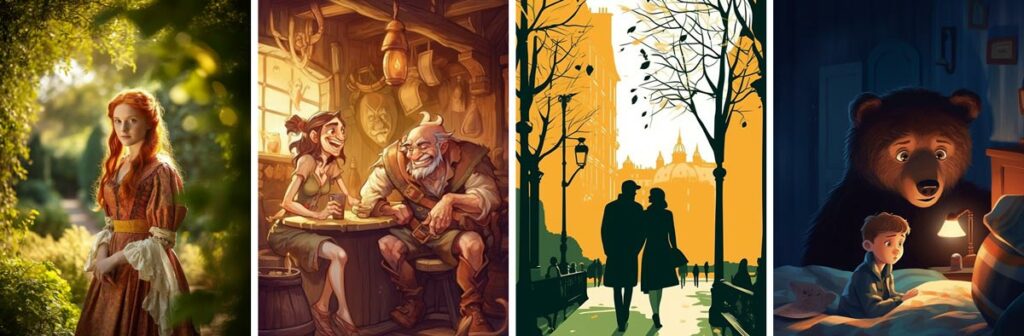
4. Cover Design Fundamentals: learn how a simple cover tweak could potentially triple or quadruple your sales with real-world examples – and find out how to research your designs to appeal to readers of your genre and boost your exposure and sales (especially important if you’re advertising). We’ll look at what makes an eye-catching composition, and how to refine your cover idea into something that’s going to sell.
5. Intro to MidJourney Text-to-Image Prompts: the images you’ll get are only ever going to be as good as the instructions – or “prompts” – you give to the AI. In this lesson, we’ll look at some basic phrases and commands you can use to get the image you want, and how to use automated features to refine and tweak them until you’re happy.
6. AI Image Prompts: we’ll look at how to take existing images that inspire you and use them as a starting point for your new design. This could be a family photo, a picture you’ve taken on your phone, or even one of your own covers that you’d like to use as a starting point. MidJourney can use any image as reference, and you can refine from there with text prompts. We’ll go through it all in this lesson.
7. Advanced Commands and Refining Tricky Images: if you’re looking for a very specific design, or you just want to make subtle tweaks to an image that just “isn’t quite there yet”, this lesson will show you how to use commands and more advanced refining techniques to get exactly what you need.

8. Fonts and Titles with Canva Free Edition: nothing ruins a great cover image like poor font design. And MidJourney can’t do text. So in this lesson, we’ll look at how to use a free account with Canva to get professional looking typography that will make your new cover design shine.
9. Advanced Fonts and Titles with Photoshop: sometimes, you might want to add extra effects or textures to your fonts that aren’t supported in Canva – especially if you write in sci-fi or fantasy. In this lesson, we’ll look at some of the text options in Photoshop that will get you the stunning font design you need.
10. Custom Effects and Textures with Photoshop: taking things to the next level… if you’re looking for some simple ways to add extra depth, movement, and intrigue to your designs, we’ll go through a few Photoshop “tips and tricks” to layer in extra effects in your design. This is totally optional, but it’s great fun!

11. Fantastic Fonts and Where to Find Them: every genre has different expectations when it comes to fonts. Using a sci-fi design on a historical romance cover is rarely a good idea, for example. In this lesson, we’ll cover where to find the best fonts, some recommendations by genre, and how to go about getting them installed (don’t worry, it’s easy).
12. MidJourney Prompt MegaBundle: if you’re looking for a head-start, we’ve put together 30+ starter images and their associated prompts for you across a wide variety of genres. And if you need help coming up with something we’ve not included, just shoot us an email and we’ll take a look!
And more: you’ll get access to our community of 5,000+ professional authors in the Your First 10,000 Readers VIP Facebook group and direct access to our support team if you ever get stuck. Whatever your experience, we’ve got you covered with the training and support you need to succeed.
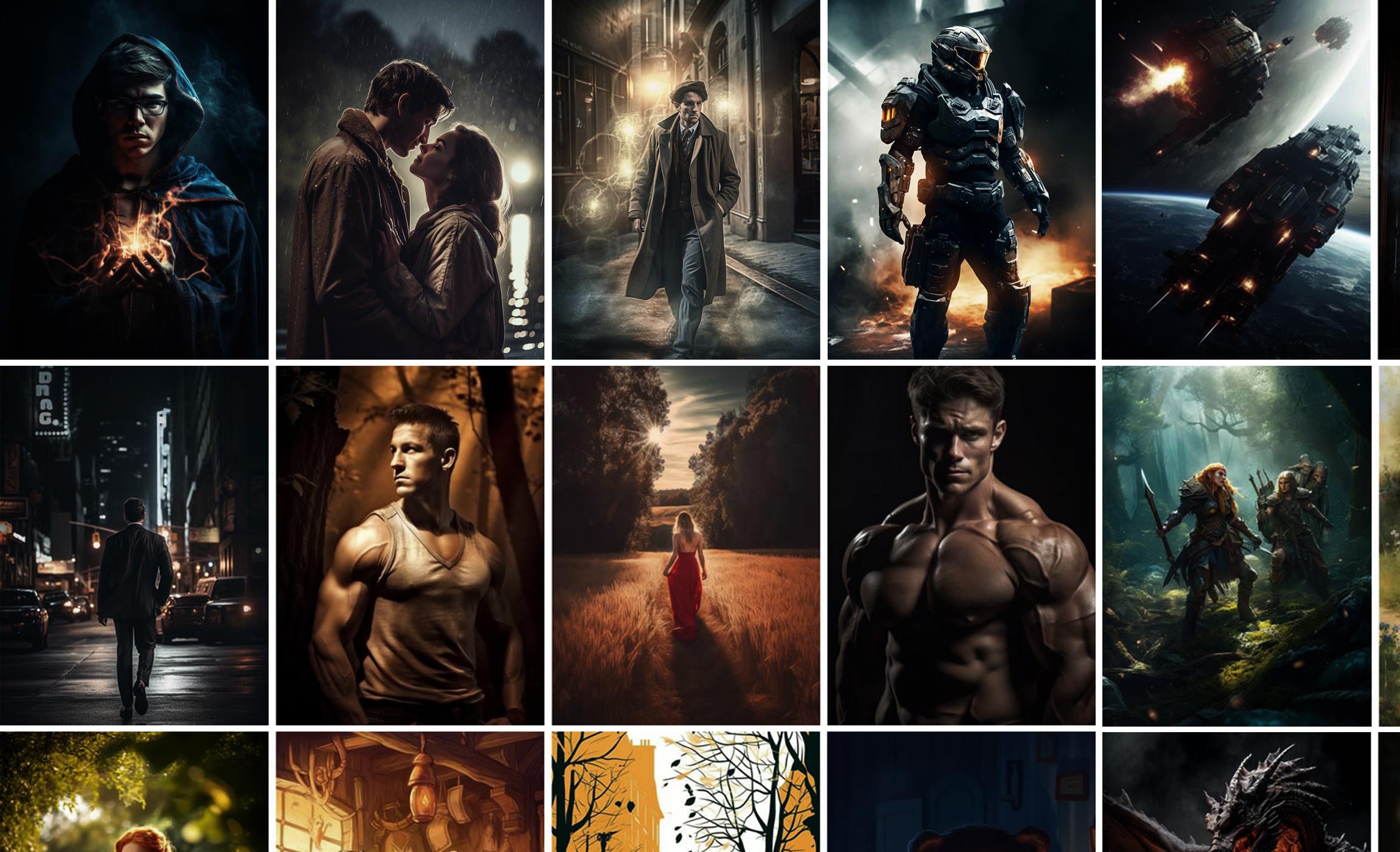
GET STARTED
Join the only AI Cover Design Course for Authors
Get instant access to everything today, plus a 50% discount. Get started here for only $97:
30 Day Guarantee, No Risk.